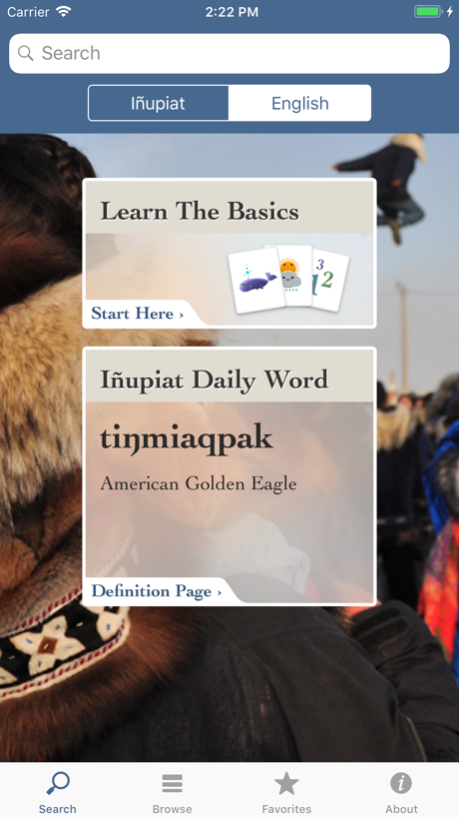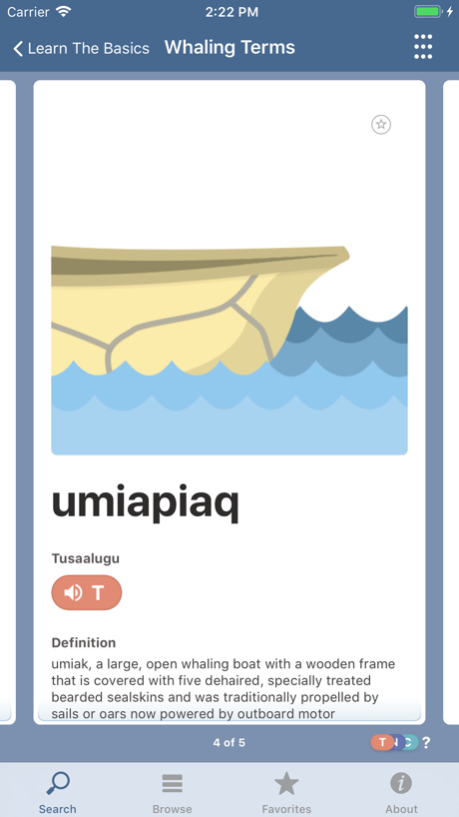Iñupiat Word Finder 1.3
Continue to app
Free Version
Publisher Description
This app is an easy to use aid designed to help individuals study and learn the Iñupiaq language.
Because the structure of the Iñupiaq language is very different from English, there is not necessarily a word-for-word correspondence. This dictionary app is a resource to foster understanding of Iñupiaq words but it is inherently essential for any student of any language to learn the grammar of the language they are studying.
This app was made possible through a partnership between the North Slope Borough, Iñupiat Heritage Center and the University of Alaska Fairbanks. The app would have not been achievable without financial support from the ECHO grant and all those that have worked diligently on the Iñupiaq dictionary over the years. The contents of this application were developed under a grant for the Department of Education. However, those contents do not necessarily represent the policy of the Department of Education and you should not assume endorsement by the Federal Government.
Jun 16, 2018
Version 1.3
This app has been updated by Apple to display the Apple Watch app icon.
Try the new flash card feature with easy to follow images.
Audio samples accompany many words.
More content is being added regularly. Please check back often for updates.
About Iñupiat Word Finder
Iñupiat Word Finder is a free app for iOS published in the Kids list of apps, part of Education.
The company that develops Iñupiat Word Finder is GuideOne Mobile. The latest version released by its developer is 1.3.
To install Iñupiat Word Finder on your iOS device, just click the green Continue To App button above to start the installation process. The app is listed on our website since 2018-06-16 and was downloaded 12 times. We have already checked if the download link is safe, however for your own protection we recommend that you scan the downloaded app with your antivirus. Your antivirus may detect the Iñupiat Word Finder as malware if the download link is broken.
How to install Iñupiat Word Finder on your iOS device:
- Click on the Continue To App button on our website. This will redirect you to the App Store.
- Once the Iñupiat Word Finder is shown in the iTunes listing of your iOS device, you can start its download and installation. Tap on the GET button to the right of the app to start downloading it.
- If you are not logged-in the iOS appstore app, you'll be prompted for your your Apple ID and/or password.
- After Iñupiat Word Finder is downloaded, you'll see an INSTALL button to the right. Tap on it to start the actual installation of the iOS app.
- Once installation is finished you can tap on the OPEN button to start it. Its icon will also be added to your device home screen.